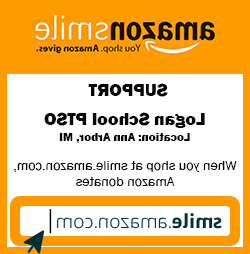-
Did you know you can support LOGAN PTSO by just shopping on Amazon?
Simply visit smile.amazon.com, select "Logan School PTSO" that has the city as Ann Arbor Ml, as your Amazon Smile Charity, and get shopping!
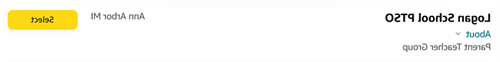
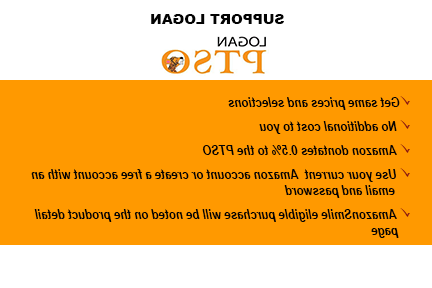
-
WAYS TO GET STARTED:

From Computer:
- Go to smile.amazon.com
- Login using your existing Amazon account or create a free new account
- Under " pick your charitable organization " search for Logan school PTSO (make sure the city is Ann Arbor)
- Add a bookmark to this page for future purchases
- Remember to shop through smile.amazon.com and not through the regular Amazon site
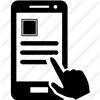 From Mobile App:
From Mobile App:- Download or update to the latest version of the Amazon Shopping app on your phone. You can find it in the APP STORE for iOS or Google Play for Android.

- Open Amazon Shopping app
- Tap on the main menu (3 horizontal bars at bottom right)
- Scroll and open Settings and tap on "Amazon Smile "
- Follow the on-screen instructions to turn on AmazonSmile on your phone.
- Select: Logan School PTSO
Thank you for your support!